

My new favorite blog is Design Dazzle.... I thought this was awesome and wanted to share!!! I can't wait to do this with pictures of Hank!!
Turn a photograph of your baby, child or teen into a cool pop art portrait. Clever, fun and a simple way to add color to a kids room. Jeanne Winters created pop art images for her daughters nursery using photoshop.
Here are Jeanne's instructions:
"I use Adobe Photoshop, but I believe most photo-editing programs have the capabilities for this project. Convert your color photo first to Grayscale, then to a Duotone. In Photoshop this is under "Image " then "Mode." Choose two colors for your piece. I used fuschia for my dominant color and bright yellow for highlights. In order to prevent the colors from blending into a third color - like orange in my case - you must now play around with the curves. My fuschia curve is at zero for 0, 5, 10, then 40 at 40 on up to 100 at 100. My yellow curve is at 50 for 0, 5, 10, then zero from 20 to 100. The curve adjustments will dramatically effect your image, so play with these until you like how the photo appears".
She printed out the pop art images and decoupaged the images onto canvas. Any copy shop can print large images this size or you can tile an image with your printer and print across multiple pages. You will need to cut and piece this together when done - usually 4 - 6 tiles will fit a similar size canvas. Doesn't this pop art look way cool hanging over the crib?
Jeanne is a talented artist that has an inspirational gift collection "Simply Inspiring" out in Hallmark stores. To view more images and find some inspirational ideas - check out her blog jeannewinters.blogspot.com






















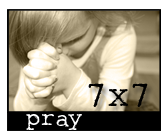
No comments:
Post a Comment